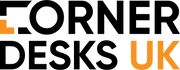- No products in the cart.
THE PERFECT SIZED FLOATING TV UNITS FOR YOUR TV
18
Jun
If you like a clean, uncluttered design, wall mounting your floating TV unit may be the way to go.
If you have a compact home, it saves important floor space and creates a more streamlined appearance.
Extending, tilting, and swiveling wall mounts can also help you locate the ideal viewing angle and prevent glare from lights or windows.
If you have children or dogs, it will keep them safe as well as your wall-mounted TV unit.
So, let's begin with a short assessment of the walls.
Examine your surroundings.
Unless you live in an extremely old property, your home will most likely have at least two different types of walls: brick and stud walls. A floating TV unit can be mounted on almost any wall, however stud walls require extra caution. Here's what to keep an eye out for...
Walls made of brick
These walls are suitable for mounting any size of wall-mounted TV unit, but make sure the mounts go into the brick rather than the mortar, as the brick will offer a far more stable fit. It's a good idea to use heavy-duty wall anchors that are specifically designed to put into masonry to support big items when hanging a huge TV.
Walls with studs
Interior walls are frequently constructed using a wooden'stud' frame on which plasterboard is mounted. The wooden'studs' are sturdy enough to support floating TV units, but if you want to mount your TV directly to the plasterboard, you'll need to use specific plasterboard fixings and make sure the TV doesn't weigh more than the fixing kit's maximum weight.
Some stud walls have a metal frame; your TV will need to be secured to the plasterboard with these wall types, so be sure it's not too heavy for the plasterboard fixings.
To determine the proper mounting bracket, use the VESA standards.
There are various bracket alternatives for most TVs, so choose the best one for your wall-mounted TV's weight and wall type.
Most TVs follow the VESA (Video Electronics Guidelines Association) standards to make things easier. By measuring the patterns of holes on the back of your TV, these guidelines can match flat-screen TVs to appropriate wall mounts.
To calculate the VESA dimension, do the following:
Measure the distance in mm between the horizontal and vertical holes with a tape measure (numbers can also be found in your TV manual). These are your VESA dimensions, which can normally be found in your TV manual or in the TV specifications when you purchase your floating TV components.
TV brackets that aren't VESA compatible
Some television manufacturers do not adhere to VESA guidelines. If you have one of these TVs, you'll need a universal mounting bracket that can be adjusted to align with the holes.
1. Adjust the angle of your television.
Before you begin drilling holes, make sure you know exactly where you want your television to go. Cutting out a template of your wall-mounted TV units so you can place it on the wall and sit in the seat you'd normally use to watch TV is a fantastic idea. You'll be able to tell whether the TV is too high or too low, and you'll be able to mark the wall exactly where you want the TV's center to be.
If you have little children or dogs, make sure it's high enough so they can't reach it.
If you're not sure where your new TV should go, check read our post Where should I put my new TV?
2. Install the mount on the wall.
Your floating TV sets will most likely come in several pieces when you open them up. However, there are two primary parts: a) the component that goes on your TV and b) the wall mount that screws into your wall.
Place the wall mount bracket on the wall once you've selected where you want your television to go. Make sure it's straight with your spirit level, then mark the area where you'll be drilling with a pencil.
Make sure you're not drilling too close to any electrical cables or pipes before you begin. A stud detector will reveal whether or not there is any metal behind the wall.
Now drill your holes in the wall and insert your rawl plugs.
Place the bracket over the holes and screw it in place. But don't tighten the screws all the way yet! Check your bracket for straightness with your spirit level. If you need to make any changes, do so now. You can then tighten your screws.
This section should be simple and straightforward. Place your wall-mounted TV unit screen-down on a table or surface that is larger than the screen (towels are a good idea to protect the screen), check for the mounting holes on the back, and secure the mount.
Tip: Double-check that the screw holes are properly aligned and that the screws do not prohibit the mount from tilting or swiveling.
4. Plug in your TV and raise it into place.
Before you mount it, connect anything you wish to connect to your floating TV sets, such as your aerial cable, power lead, or HDMI cable.
Then, with the assistance of another person, raise the TV into place, securing the two bracket sections using a screwdriver or Allen key (this depends on the type of bracket).
When buying for a new plasma television, LCD HDTV, or LED television, it's also crucial to think about the wall-mounted TV unit, stand, or TV cabinet it'll be installed on. This guide will inform you of the various types of TV furniture now available on the UK market, provide pros and cons for each type of TV furniture, highlight issues you may encounter with a checklist of things to look for before buying a TV stand or TV cabinet, and finally recommend the brands we believe to be the best quality and value for money in each type of TV furniture.
Floating TV units made of glass
Many retail outlets exclusively sell floating TV stands; however, a quick search of the internet reveals that in-store prices are significantly inflated, and that the identical products are available online for much less.
Glass wall-mounted TV units have a sophisticated appearance and are well suited to contemporary settings. The vast majority of glass TV stands come in clear or black glass finishes, with silver, chrome, brushed aluminum, or black legs as the most common vertical supports. A larger range of finish combinations is available online, although prices tend to rise with more uncommon color combinations. Never buy a glass TV stand that does not have toughened, safety glass shelves; there are some low-quality items on the market, but a toughened glass TV stand may be found even at the lowest price points. Before buying a glass TV stand, think about cable management; ugly wiring should preferably be hidden. When compared to transparent glass, black glass TV stands make it significantly easier to hide wiring; but, black glass attracts more dust and requires more frequent cleaning.
Pros: • Good value for money; • Modern appearance.
• The open design allows for proper ventilation of the equipment.
• A large selection of goods in a variety of sizes and designs.
• Castors can be added to several brands.
• The open design exposes the AV equipment.
• In traditional dwellings, it may appear out of place.
• Shelves are more likely to be fixed (rather than height adjustable).
• Cable management is a problem.
• Shows more dust than a floating TV unit or cabinet made of wood.
Keep in mind that all of the glass is toughened safety glass.
• The shelf height and depth are sufficient to hold all of your AV components; however, cable tidies and supporting legs can eat into useful shelf space, so keep that in mind.
Cantilever wall mounted TV units combine the design of a glass TV stand with the notion of a wall mounted television to create a new type of TV furniture. Instead of the TV lying on top of the glass shelves, cantilever TV stands have a central spine with a TV mount on top, the TV is bolted to the stand and suspended in the air, and the shelves beneath offer storage for AV components.
Cantilever floating TV units stands are well suited to modern living spaces; the futuristic looks rival the effect of a wall mounted TV, but a cantilever TV stand eliminates the need to drill into a wall, offers far simpler cable management opportunities, and offers increased flexibility if you want to change the layout of your room. When compared to a traditional TV stand or TV cabinet, another important advantage of cantilever TV stands is the greater safety. The TV is physically bolted to the TV stand, making the overall structure far more stable than a standard television stand. Flat panel televisions are becoming lighter and thus easier to knock over when simply rested on top of a surface. With a cantilever wall mounted TV units, the TV is physically bolted to the TV stand, making the overall structure far more stable than a standard television stand. Due to the nature of mounting a TV, it is crucial to ensure that your LCD, LED, or Plasma TV is compatible with a cantilever TV stand. The vast majority of cantilever TV stands have been tested and define a maximum weight restriction. The vast majority of flat panel TVs have a VESA mounting system, which is usually expressed with a number, such as VESA200. Ensure the bracket supplied with the cantilever floating TV units is of sufficient size to hold the TV. Also, with TVs sized 32" and below, it is important to ensure the mounting bracket is not physically larger than the TV itself, even though the bracket will support the TV.
Pros: • A more practical option to wall-mounting a television. • Some models exude style. • Increased safety in households with children or pets. • Some models offer space-saving designs.
• Some models have ineffective cable management.
• Single-pole models are prone to having flimsy equipment shelves.
• Cantilever floating TV sets are more difficult to install than normal glass TV stands, and only a few versions come with castors.
Remember to double-check that the cantilever wall-mounted TV unit can sustain the weight of your television.
• Your flat panel TV is compatible with the cantilever bracket.
• The cable management on the cantilever TV stand is adequate for your needs.
• When the TV is put on the bracket, it will sit at the specified height.
The days of unattractive MDF TV cabinets are passed, and the UK market now provides a wide range of LCD, LED, and Plasma television cabinets in a variety of finishes. Many TV cabinets have enclosed designs, which protect audio and video components inside the TV cabinet. However, you should check that the TV cabinet has an open back or a removable back panel, since otherwise some AV equipment or games consoles may overheat, affecting performance and longevity.
Some kinds of floating TV units have a sophisticated cable management system that allows wires to be extended from the inside of the cabinet to the outside, and even from compartment to compartment. Although most TV cabinets come with height-adjustable shelves, some models do not. Before purchasing a TV cabinet, double-check the inside dimensions against the size of your AV components. The majority of TV cabinets are delivered flat packaged, while certain luxury versions are delivered completely constructed. Natural wood finishes are better suited to classic settings, while high gloss TV cabinets are ideal for contemporary interiors. If you need a TV cabinet to match existing furniture or surroundings, it's a good idea to request a sample from the merchant. Every computer monitor and printer produces slightly varying shades of color, so the only way to be sure is to request a sample. Most natural wood TV cabinets have a true wood veneer finish; however, solid wood wall mounted TV units should be avoided since the heat of audio and video equipment can cause the wood to warp; we recommend solid wood TV cabinets with a supporting metal structure.
Pros: • The enclosed construction protects the AV equipment inside the cabinet; • TV cabinets provide the greatest cable management; • TV cabinets come in a variety of finishes.
• Some television cabinets come already constructed.
• TV cabinets are more expensive than open television stands.
• Flat-pack wall-mounted TV cabinets are more difficult to put together than glass TV stands.
• If the rear panel isn't removed, AV equipment can overheat.
Remember to double-check that: • the interior of the floating TV unit is large enough to accommodate all of your AV components; and • the TV cabinet front is made of glass to allow remote controls to work; otherwise, an Infrared receiver will be required to operate AV equipment when the TV cabinet is closed.
• The back panel can be removed for easier setup and to avoid overheating of the audio and video components.
• Before you buy, be sure the finish meets your expectations.
I've compiled a list of ten different methods to display your television at home. We have three TVs in our apartment, which is a little excessive, but when we renovate, the living room TV will be moved to another room. The TV in the lounge is on a sideboard, the TV in the bedroom is on a unit at the foot of the bed, and the TV in the guest room is on the wall. On my list of ten methods to watch TV at home, I've included:
1. A TV bracket that can be put on the wall
2. A TV stand with legs
3. TV stand with easel
4. A solid-base television stand
6. Specially built TV unit 5. Wall-mounted TV with a unit underneath
7. Make a TV stand out of a console table.
8. Shelves for TVs
9. A TV hidden behind a wardrobe
10. Bed with a TV
There are ten different ways to display your wall-mounted TV unit. In Your Own Home
The greatest way to save space is to mount your TV on the wall. If you have a flat screen TV, you may want to consider mounting it on the wall. Brackets come in a variety of shapes and sizes. In my guest bedroom, I have one from VonHaus. I decided that a wall-hung TV would be the best choice because there isn't much space between the bed and the TV for a unit. Tilt, swivel, cantilever, and flat to the wall are all choices for brackets. Before purchasing a bracket, be sure you measure the size of the TV and confirm that your wall is robust enough to support a TV on a bracket. To eliminate trailing cables, I had a plug socket installed behind the TV.
For a simple, low-to-the-ground option, a floating TV unit is ideal. Sit the TV on a specially constructed TV unit if you don't trust yourself with a power tool or the wall is too frail for a bracket. There are several alternatives to fit your home design and television size. Cable management holes are common on TV units, which is a plus. The majority of wall-mounted televisions are low to the ground. If you need more storage, a sideboard is a better option than a floating TV unit.
If you have a compact home, it saves important floor space and creates a more streamlined appearance.
Extending, tilting, and swiveling wall mounts can also help you locate the ideal viewing angle and prevent glare from lights or windows.
If you have children or dogs, it will keep them safe as well as your wall-mounted TV unit.
So, let's begin with a short assessment of the walls.
Examine your surroundings.
Unless you live in an extremely old property, your home will most likely have at least two different types of walls: brick and stud walls. A floating TV unit can be mounted on almost any wall, however stud walls require extra caution. Here's what to keep an eye out for...
Walls made of brick
These walls are suitable for mounting any size of wall-mounted TV unit, but make sure the mounts go into the brick rather than the mortar, as the brick will offer a far more stable fit. It's a good idea to use heavy-duty wall anchors that are specifically designed to put into masonry to support big items when hanging a huge TV.
Walls with studs
Interior walls are frequently constructed using a wooden'stud' frame on which plasterboard is mounted. The wooden'studs' are sturdy enough to support floating TV units, but if you want to mount your TV directly to the plasterboard, you'll need to use specific plasterboard fixings and make sure the TV doesn't weigh more than the fixing kit's maximum weight.
Some stud walls have a metal frame; your TV will need to be secured to the plasterboard with these wall types, so be sure it's not too heavy for the plasterboard fixings.
To determine the proper mounting bracket, use the VESA standards.
There are various bracket alternatives for most TVs, so choose the best one for your wall-mounted TV's weight and wall type.
Most TVs follow the VESA (Video Electronics Guidelines Association) standards to make things easier. By measuring the patterns of holes on the back of your TV, these guidelines can match flat-screen TVs to appropriate wall mounts.
To calculate the VESA dimension, do the following:
Measure the distance in mm between the horizontal and vertical holes with a tape measure (numbers can also be found in your TV manual). These are your VESA dimensions, which can normally be found in your TV manual or in the TV specifications when you purchase your floating TV components.
TV brackets that aren't VESA compatible
Some television manufacturers do not adhere to VESA guidelines. If you have one of these TVs, you'll need a universal mounting bracket that can be adjusted to align with the holes.
1. Adjust the angle of your television.
Before you begin drilling holes, make sure you know exactly where you want your television to go. Cutting out a template of your wall-mounted TV units so you can place it on the wall and sit in the seat you'd normally use to watch TV is a fantastic idea. You'll be able to tell whether the TV is too high or too low, and you'll be able to mark the wall exactly where you want the TV's center to be.
If you have little children or dogs, make sure it's high enough so they can't reach it.
If you're not sure where your new TV should go, check read our post Where should I put my new TV?
2. Install the mount on the wall.
Your floating TV sets will most likely come in several pieces when you open them up. However, there are two primary parts: a) the component that goes on your TV and b) the wall mount that screws into your wall.
Place the wall mount bracket on the wall once you've selected where you want your television to go. Make sure it's straight with your spirit level, then mark the area where you'll be drilling with a pencil.
Make sure you're not drilling too close to any electrical cables or pipes before you begin. A stud detector will reveal whether or not there is any metal behind the wall.
Now drill your holes in the wall and insert your rawl plugs.
Place the bracket over the holes and screw it in place. But don't tighten the screws all the way yet! Check your bracket for straightness with your spirit level. If you need to make any changes, do so now. You can then tighten your screws.
This section should be simple and straightforward. Place your wall-mounted TV unit screen-down on a table or surface that is larger than the screen (towels are a good idea to protect the screen), check for the mounting holes on the back, and secure the mount.
Tip: Double-check that the screw holes are properly aligned and that the screws do not prohibit the mount from tilting or swiveling.
4. Plug in your TV and raise it into place.
Before you mount it, connect anything you wish to connect to your floating TV sets, such as your aerial cable, power lead, or HDMI cable.
Then, with the assistance of another person, raise the TV into place, securing the two bracket sections using a screwdriver or Allen key (this depends on the type of bracket).
When buying for a new plasma television, LCD HDTV, or LED television, it's also crucial to think about the wall-mounted TV unit, stand, or TV cabinet it'll be installed on. This guide will inform you of the various types of TV furniture now available on the UK market, provide pros and cons for each type of TV furniture, highlight issues you may encounter with a checklist of things to look for before buying a TV stand or TV cabinet, and finally recommend the brands we believe to be the best quality and value for money in each type of TV furniture.
Floating TV units made of glass
Many retail outlets exclusively sell floating TV stands; however, a quick search of the internet reveals that in-store prices are significantly inflated, and that the identical products are available online for much less.
Glass wall-mounted TV units have a sophisticated appearance and are well suited to contemporary settings. The vast majority of glass TV stands come in clear or black glass finishes, with silver, chrome, brushed aluminum, or black legs as the most common vertical supports. A larger range of finish combinations is available online, although prices tend to rise with more uncommon color combinations. Never buy a glass TV stand that does not have toughened, safety glass shelves; there are some low-quality items on the market, but a toughened glass TV stand may be found even at the lowest price points. Before buying a glass TV stand, think about cable management; ugly wiring should preferably be hidden. When compared to transparent glass, black glass TV stands make it significantly easier to hide wiring; but, black glass attracts more dust and requires more frequent cleaning.
Pros: • Good value for money; • Modern appearance.
• The open design allows for proper ventilation of the equipment.
• A large selection of goods in a variety of sizes and designs.
• Castors can be added to several brands.
• The open design exposes the AV equipment.
• In traditional dwellings, it may appear out of place.
• Shelves are more likely to be fixed (rather than height adjustable).
• Cable management is a problem.
• Shows more dust than a floating TV unit or cabinet made of wood.
Keep in mind that all of the glass is toughened safety glass.
• The shelf height and depth are sufficient to hold all of your AV components; however, cable tidies and supporting legs can eat into useful shelf space, so keep that in mind.
Cantilever wall mounted TV units combine the design of a glass TV stand with the notion of a wall mounted television to create a new type of TV furniture. Instead of the TV lying on top of the glass shelves, cantilever TV stands have a central spine with a TV mount on top, the TV is bolted to the stand and suspended in the air, and the shelves beneath offer storage for AV components.
Cantilever floating TV units stands are well suited to modern living spaces; the futuristic looks rival the effect of a wall mounted TV, but a cantilever TV stand eliminates the need to drill into a wall, offers far simpler cable management opportunities, and offers increased flexibility if you want to change the layout of your room. When compared to a traditional TV stand or TV cabinet, another important advantage of cantilever TV stands is the greater safety. The TV is physically bolted to the TV stand, making the overall structure far more stable than a standard television stand. Flat panel televisions are becoming lighter and thus easier to knock over when simply rested on top of a surface. With a cantilever wall mounted TV units, the TV is physically bolted to the TV stand, making the overall structure far more stable than a standard television stand. Due to the nature of mounting a TV, it is crucial to ensure that your LCD, LED, or Plasma TV is compatible with a cantilever TV stand. The vast majority of cantilever TV stands have been tested and define a maximum weight restriction. The vast majority of flat panel TVs have a VESA mounting system, which is usually expressed with a number, such as VESA200. Ensure the bracket supplied with the cantilever floating TV units is of sufficient size to hold the TV. Also, with TVs sized 32" and below, it is important to ensure the mounting bracket is not physically larger than the TV itself, even though the bracket will support the TV.
Pros: • A more practical option to wall-mounting a television. • Some models exude style. • Increased safety in households with children or pets. • Some models offer space-saving designs.
• Some models have ineffective cable management.
• Single-pole models are prone to having flimsy equipment shelves.
• Cantilever floating TV sets are more difficult to install than normal glass TV stands, and only a few versions come with castors.
Remember to double-check that the cantilever wall-mounted TV unit can sustain the weight of your television.
• Your flat panel TV is compatible with the cantilever bracket.
• The cable management on the cantilever TV stand is adequate for your needs.
• When the TV is put on the bracket, it will sit at the specified height.
The days of unattractive MDF TV cabinets are passed, and the UK market now provides a wide range of LCD, LED, and Plasma television cabinets in a variety of finishes. Many TV cabinets have enclosed designs, which protect audio and video components inside the TV cabinet. However, you should check that the TV cabinet has an open back or a removable back panel, since otherwise some AV equipment or games consoles may overheat, affecting performance and longevity.
Some kinds of floating TV units have a sophisticated cable management system that allows wires to be extended from the inside of the cabinet to the outside, and even from compartment to compartment. Although most TV cabinets come with height-adjustable shelves, some models do not. Before purchasing a TV cabinet, double-check the inside dimensions against the size of your AV components. The majority of TV cabinets are delivered flat packaged, while certain luxury versions are delivered completely constructed. Natural wood finishes are better suited to classic settings, while high gloss TV cabinets are ideal for contemporary interiors. If you need a TV cabinet to match existing furniture or surroundings, it's a good idea to request a sample from the merchant. Every computer monitor and printer produces slightly varying shades of color, so the only way to be sure is to request a sample. Most natural wood TV cabinets have a true wood veneer finish; however, solid wood wall mounted TV units should be avoided since the heat of audio and video equipment can cause the wood to warp; we recommend solid wood TV cabinets with a supporting metal structure.
Pros: • The enclosed construction protects the AV equipment inside the cabinet; • TV cabinets provide the greatest cable management; • TV cabinets come in a variety of finishes.
• Some television cabinets come already constructed.
• TV cabinets are more expensive than open television stands.
• Flat-pack wall-mounted TV cabinets are more difficult to put together than glass TV stands.
• If the rear panel isn't removed, AV equipment can overheat.
Remember to double-check that: • the interior of the floating TV unit is large enough to accommodate all of your AV components; and • the TV cabinet front is made of glass to allow remote controls to work; otherwise, an Infrared receiver will be required to operate AV equipment when the TV cabinet is closed.
• The back panel can be removed for easier setup and to avoid overheating of the audio and video components.
• Before you buy, be sure the finish meets your expectations.
I've compiled a list of ten different methods to display your television at home. We have three TVs in our apartment, which is a little excessive, but when we renovate, the living room TV will be moved to another room. The TV in the lounge is on a sideboard, the TV in the bedroom is on a unit at the foot of the bed, and the TV in the guest room is on the wall. On my list of ten methods to watch TV at home, I've included:
1. A TV bracket that can be put on the wall
2. A TV stand with legs
3. TV stand with easel
4. A solid-base television stand
6. Specially built TV unit 5. Wall-mounted TV with a unit underneath
7. Make a TV stand out of a console table.
8. Shelves for TVs
9. A TV hidden behind a wardrobe
10. Bed with a TV
There are ten different ways to display your wall-mounted TV unit. In Your Own Home
The greatest way to save space is to mount your TV on the wall. If you have a flat screen TV, you may want to consider mounting it on the wall. Brackets come in a variety of shapes and sizes. In my guest bedroom, I have one from VonHaus. I decided that a wall-hung TV would be the best choice because there isn't much space between the bed and the TV for a unit. Tilt, swivel, cantilever, and flat to the wall are all choices for brackets. Before purchasing a bracket, be sure you measure the size of the TV and confirm that your wall is robust enough to support a TV on a bracket. To eliminate trailing cables, I had a plug socket installed behind the TV.
For a simple, low-to-the-ground option, a floating TV unit is ideal. Sit the TV on a specially constructed TV unit if you don't trust yourself with a power tool or the wall is too frail for a bracket. There are several alternatives to fit your home design and television size. Cable management holes are common on TV units, which is a plus. The majority of wall-mounted televisions are low to the ground. If you need more storage, a sideboard is a better option than a floating TV unit.