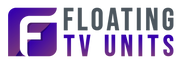- No products in the cart.
A GUIDE TO WALL-MOUNTED TV STANDS: BENEFITS, INSTALLATION, AND TOP CHOICES
02
Sep
Introduction
In today’s modern living spaces, the way we arrange our entertainment setups has evolved dramatically. Gone are the days of bulky TV cabinets and large, cumbersome entertainment centers. The sleek, minimalistic design of wall-mounted TV stands has revolutionized how we experience home entertainment. Not only do these stands save space, but they also enhance the aesthetic appeal of any room. This comprehensive guide will delve into the benefits of wall-mounted TV stands, the considerations to keep in mind when choosing one, and a detailed look at some of the top options available in the market today.
The Rise of Wall-Mounted TV Stands
The concept of mounting TVs on walls is not entirely new. In commercial settings like airports, restaurants, and waiting rooms, wall-mounted displays have been common for decades. However, it wasn't until the advent of flat-screen TVs that wall-mounting became a popular option for residential use.
The introduction of slim, lightweight LCD, LED, and OLED TVs made it possible to mount televisions directly on the wall, eliminating the need for large furniture pieces that dominated living rooms. Homeowners quickly embraced this trend, appreciating the combination of functionality and aesthetics that wall-mounted TVs offer.
Wall-mounted TV stands take this concept further by providing additional features such as adjustable brackets, shelving for media players, and cable management systems. These stands are designed to maximize the viewing experience while keeping the space organized and clutter-free.
Benefits of Wall-Mounted TV Stands
-
Space-Saving Design
One of the most significant advantages of wall-mounted TV stands is their ability to save space. By mounting the TV on the wall, you free up valuable floor space that would otherwise be occupied by a traditional TV stand or entertainment center. This is particularly beneficial in smaller rooms or apartments where space is at a premium. The sleek, minimalist design of wall-mounted stands contributes to a more open and airy feel in the room.
-
Enhanced Aesthetics
Wall-mounted TV stands contribute to a clean and modern look. They eliminate the need for bulky furniture, allowing the TV to become a focal point of the room without overwhelming the space. Additionally, many wall-mounted stands come with built-in cable management systems, helping to hide unsightly wires and maintain a tidy appearance. The result is a streamlined, professional look that enhances the overall décor of your living room, bedroom, or entertainment area.
-
Improved Viewing Experience
Mounting your TV on the wall allows you to position it at the perfect height for viewing, reducing neck and eye strain. Many wall-mounted stands offer adjustable brackets that let you tilt or swivel the TV to achieve the best viewing angle, regardless of where you’re sitting in the room. This level of customization ensures that everyone can enjoy a comfortable and immersive viewing experience.
-
Safety and Security
Wall-mounting your TV can be a safer option, especially in households with children or pets. TVs placed on stands or furniture can be easily knocked over, posing a risk of injury. By securely mounting the TV on the wall, you minimize the risk of accidents. High-quality wall-mounted TV stands are designed to support the weight of your TV and are built to last, providing peace of mind that your television is securely fastened.
-
Versatility and Flexibility
Wall-mounted TV stands offer a high degree of versatility. They can be installed in various rooms, including living rooms, bedrooms, kitchens, and even outdoor spaces. Some stands come with additional shelving or storage options, allowing you to organize media players, gaming consoles, and other accessories neatly. With the ability to adjust the TV’s position, you can easily adapt your setup to different seating arrangements or room layouts.
Considerations When Choosing a Wall-Mounted TV Stand
-
TV Compatibility
Before purchasing a wall-mounted TV stand, it’s essential to ensure that it is compatible with your TV. Check the TV’s size, weight, and VESA (Video Electronics Standards Association) pattern, which refers to the spacing of the mounting holes on the back of the TV. Most wall-mounted stands specify the range of TV sizes and VESA patterns they support, so be sure to choose a stand that matches your TV’s specifications.
-
Weight Capacity
The weight capacity of the wall-mounted stand is another critical factor. Make sure the stand can support the weight of your TV, including any additional components you might mount alongside it, such as soundbars. Exceeding the weight capacity can compromise the safety and stability of the mount, so it’s crucial to adhere to the manufacturer’s guidelines.
-
Mounting Location
Consider where you want to mount your TV and what kind of wall you’ll be working with. Drywall, plaster, brick, and concrete all require different types of anchors and installation techniques. It’s also important to identify the location of wall studs, as mounting directly into a stud provides the most secure installation. If you’re mounting on drywall without studs, you’ll need to use appropriate wall anchors designed to support the weight of your TV.
-
Viewing Angle and Adjustability
Think about how you’ll be watching TV and whether you need the mount to be adjustable. Some wall-mounted stands offer a fixed position, while others allow you to tilt, swivel, or even extend the TV away from the wall. Adjustable mounts are ideal if you need to accommodate different seating arrangements or reduce glare from windows and lights.
-
Cable Management
A clean, organized setup is one of the key benefits of wall-mounted TV stands. Look for stands with built-in cable management systems that allow you to route and conceal cables behind the mount. This not only improves the aesthetic appeal but also protects cables from damage and makes it easier to maintain your setup.
-
Additional Features
Some wall-mounted TV stands come with extra features like shelving, soundbar brackets, or integrated LED lighting. Consider what additional components you need to accommodate, such as streaming devices, gaming consoles, or speakers, and choose a stand that offers the necessary features.
-
Installation Complexity
The complexity of installation can vary depending on the type of mount you choose. Some wall-mounted TV stands are relatively straightforward to install, while others may require more advanced tools and skills. If you’re not comfortable with DIY installation, you may want to hire a professional to ensure the mount is securely and correctly installed.
Types of Wall-Mounted TV Stands
-
Fixed Wall Mounts
Fixed wall mounts are the most basic type of wall-mounted TV stands. As the name suggests, these mounts hold the TV in a fixed position, flush against the wall. They are ideal for situations where the TV will be viewed from a single, consistent location and do not require any adjustments. Fixed mounts are typically the most affordable option and provide a sleek, low-profile look.
-
Tilting Wall Mounts
Tilting wall mounts offer the ability to tilt the TV up or down, usually by a few degrees. This feature is useful if the TV is mounted higher than eye level, such as above a fireplace. By tilting the TV downward, you can achieve a more comfortable viewing angle, reducing neck strain. Tilting mounts still maintain a relatively low profile, making them a popular choice for many homeowners.
-
Full-Motion (Articulating) Wall Mounts
Full-motion or articulating wall mounts provide the highest level of flexibility. These mounts allow you to tilt, swivel, and extend the TV away from the wall, offering a wide range of viewing angles. Full-motion mounts are ideal for larger rooms, open-concept spaces, or situations where the TV needs to be visible from multiple locations. While these mounts are more expensive and require a more complex installation, the versatility they offer can be well worth the investment.
-
Ceiling Mounts
While not technically wall mounts, ceiling mounts are another option for mounting a TV in rooms where wall space is limited or unconventional. Ceiling mounts are often used in commercial settings but can also be an excellent solution for bedrooms, kitchens, or outdoor areas. These mounts typically offer a range of adjustments, including tilt and swivel, and can be mounted at varying heights depending on the room’s layout.
-
Corner Wall Mounts
Corner wall mounts are designed to make use of the often underutilized corner spaces in a room. These mounts are typically full-motion, allowing you to pull the TV out and swivel it to face different areas of the room. Corner mounts are an excellent choice for small rooms where wall space is limited, and they offer a unique way to position your TV for optimal viewing.
Installation Guide: How to Mount Your TV Safely and Securely
-
Tools and Materials Needed
Before you begin, gather all the necessary tools and materials:
- Wall-mounted TV stand
- Stud finder
- Drill and drill bits
- Level
- Screwdriver
- Measuring tape
- Wall anchors (if not mounting into studs)
- Pencil for marking
- TV mounting hardware (usually included with the stand)
-
Locate the Studs
Use a stud finder to locate the studs in the wall where you plan to mount the TV. Mark the edges of each stud with a pencil to ensure accurate placement. If you’re mounting on a brick or concrete wall, use appropriate anchors designed for masonry.
-
Mark the Mounting Holes
Hold the mounting bracket against the wall and use a level to ensure it’s straight. Mark the locations of the mounting holes on the wall using a pencil. Double-check the measurements to ensure the marks align with the studs.
-
Drill Pilot Holes
Using a drill, create pilot holes at the marked locations. This will make it easier to insert the screws and help prevent the wall from cracking.
-
Attach the Mounting Bracket to the Wall
Secure the mounting bracket to the wall using the provided screws and a screwdriver. If you’re attaching the bracket to studs, make sure the screws go directly into the center of the studs for maximum stability. If you’re using wall anchors, insert them into the pilot holes before attaching the bracket.
-
Attach the TV to the Mounting Plate
Most wall-mounted TV stands come with a mounting plate that attaches to the back of the TV. Use the provided screws to secure the plate to the TV, ensuring it’s tightly fastened. Some stands may have additional brackets or arms that need to be attached to the mounting plate.
-
Hang the TV on the Wall
With the help of another person, lift the TV and align the mounting plate with the bracket on the wall. Carefully hang the TV onto the bracket, ensuring it’s securely attached. Some mounts may have locking mechanisms or screws to secure the TV in place, so be sure to follow the manufacturer’s instructions.
-
Adjust the Viewing Angle
If you’re using a tilting or full-motion mount, adjust the TV to the desired viewing angle. Use a level to ensure the TV is straight, and make any final adjustments as needed.
-
Conceal the Cables
Use the mount’s built-in cable management system to route and conceal the cables. If your mount doesn’t have this feature, consider using cable covers or raceways to hide the wires and maintain a clean look.
-
Final Checks
Once everything is in place, double-check that all screws and bolts are tight and that the TV is securely mounted. Test the stability by gently moving the TV to ensure it doesn’t shift or wobble.
Top Wall-Mounted TV Stands on the Market
To help you choose the best wall-mounted TV stand for your needs, here’s a look at some of the top options available today:
-
ECHOGEAR Full Motion TV Wall Mount
The ECHOGEAR Full Motion TV Wall Mount is a highly versatile option that supports TVs ranging from 42 to 90 inches. It offers a wide range of adjustments, including tilt, swivel, and extension, making it perfect for large rooms or open-concept spaces. The mount is designed for easy installation, with a simple three-step process, and comes with a comprehensive hardware kit. The ECHOGEAR mount also features a built-in cable management system to keep your setup tidy.
-
VideoSecu ML531BE TV Wall Mount
The VideoSecu ML531BE is a budget-friendly option that doesn’t compromise on quality. It supports TVs from 26 to 55 inches and offers full-motion capabilities, including tilt, swivel, and extension. The mount is easy to install and comes with all the necessary hardware. It’s a great choice for smaller rooms or those on a budget, providing excellent value for money.
-
Vogel’s TMS1000 Tablet Wall Mount
For those looking to mount a smaller screen, such as a tablet, the Vogel’s TMS1000 Tablet Wall Mount is an excellent option. This mount is perfect for kitchens, bathrooms, or other areas where you want to keep a tablet accessible but off the counter. The mount is easy to install and features a sleek, minimalist design that complements any space.
-
SANUS VLT6-B1 Advanced Tilt Premium Wall Mount
The SANUS VLT6-B1 is designed for those who want the best in tilt functionality. It supports TVs from 46 to 90 inches and offers an extended tilt range, allowing you to achieve the perfect viewing angle even with large TVs. The mount is easy to install and comes with a tool-free tilt adjustment mechanism, making it simple to fine-tune your setup.
-
MantelMount MM340 Above Fireplace Pull Down TV Mount
The MantelMount MM340 is a unique solution designed specifically for mounting TVs above fireplaces. It features a pull-down mechanism that allows you to lower the TV to eye level for a more comfortable viewing experience. The mount supports TVs from 44 to 80 inches and includes adjustable stops to prevent the TV from hitting the fireplace. The MantelMount MM340 is an excellent choice for those who want to combine style and functionality in their living room setup.
Customizing Your Wall-Mounted TV Stand for Optimal Performance and Style
While choosing the right wall-mounted TV stand is a critical first step, customizing it to fit your specific needs and preferences can further enhance your home entertainment experience. This section will delve into the various ways you can customize your setup, from integrating sound systems to enhancing the aesthetic appeal of your space.
Integrating Sound Systems
One of the most common additions to a wall-mounted TV setup is a high-quality sound system. While modern TVs offer impressive picture quality, their built-in speakers often fall short in delivering a truly immersive audio experience. Here’s how you can seamlessly integrate a sound system into your wall-mounted TV setup:
-
Soundbars
Soundbars are a popular choice for enhancing TV audio without the complexity of a full surround sound system. Many wall-mounted TV stands include brackets or shelves specifically designed for soundbars, allowing you to mount them directly below or above your TV. This not only saves space but also ensures that the sound is directed towards the viewer for a more immersive experience. Some soundbars even come with wireless subwoofers, which can be discreetly placed elsewhere in the room.
-
Surround Sound Systems
For audiophiles or those seeking a more cinematic experience, a full surround sound system may be the way to go. Surround sound systems typically include multiple speakers placed around the room to create a 360-degree audio experience. When integrating a surround sound system with a wall-mounted TV, it’s essential to consider speaker placement carefully. Wall-mounted or in-wall speakers can be an excellent option for maintaining a clean, unobtrusive look.
-
Cable Management for Audio Components
If you’re integrating additional audio components, proper cable management becomes even more critical. Wall-mounted TV stands with built-in cable management systems can help keep audio cables organized and hidden, preserving the sleek aesthetic of your setup. If your stand doesn’t have this feature, you can use cable covers, raceways, or even run cables through the wall for a completely invisible setup.
Enhancing Aesthetics with Decorative Elements
Beyond functionality, wall-mounted TV stands offer an opportunity to enhance the visual appeal of your space. Here are some ideas for decorating around your wall-mounted TV to create a stylish and cohesive look:
-
Framing the TV
One popular design trend is to frame the TV as if it were a piece of art. Custom frames can be made to fit around your TV, giving it a more polished and intentional appearance. This can be especially effective in rooms with a gallery wall or other framed artwork, allowing the TV to blend seamlessly with the décor.
-
Accent Lighting
Adding accent lighting around your wall-mounted TV can create a dramatic and sophisticated effect. LED light strips can be installed behind the TV to produce a soft glow, which not only enhances the viewing experience but also reduces eye strain in low-light conditions. Some wall-mounted TV stands even come with built-in lighting options, allowing you to customize the ambiance of your room.
-
Shelving and Storage
Incorporating shelving or cabinets around your wall-mounted TV can add both functionality and style. Floating shelves can be used to display decorative items, books, or plants, adding a personal touch to your entertainment area. Alternatively, built-in cabinets can provide storage for media players, gaming consoles, and other accessories, keeping your space organized and clutter-free.
-
Wall Art and Decor
The wall surrounding your TV is prime real estate for showcasing art and décor. Consider creating a gallery wall with a mix of framed photos, prints, and sculptures to add character and interest to the space. The key is to balance the TV with other elements so that it doesn’t dominate the wall but instead becomes a part of a larger, thoughtfully curated display.
-
Paint and Wallpaper
Another way to customize the area around your wall-mounted TV is through paint or wallpaper. A bold accent wall behind the TV can create a striking focal point, while more subtle colors or patterns can add texture and warmth. If you’re feeling adventurous, consider using a textured wallpaper or a metallic paint finish to add depth and dimension to the space.
Optimizing the Viewing Experience
To truly get the most out of your wall-mounted TV, it’s essential to optimize the viewing experience based on your specific room setup. Here are some tips to ensure you’re getting the best picture quality and comfort:
-
Viewing Distance
The ideal viewing distance for your TV depends on the size of the screen and the resolution. As a general rule, the distance between the TV and your seating area should be about 1.5 to 2.5 times the diagonal screen size for HD TVs and slightly closer for 4K UHD TVs. Proper viewing distance ensures that you’re getting the best possible picture quality without straining your eyes.
-
TV Height
The height at which you mount your TV is crucial for comfort. Ideally, the center of the TV screen should be at eye level when you’re seated. This helps prevent neck strain and ensures a more comfortable viewing experience. If you have a tilting or full-motion mount, you can make slight adjustments to the height and angle to find the perfect position.
-
Reducing Glare
Glare from windows or lighting can detract from your viewing experience. If possible, mount your TV on a wall that doesn’t receive direct sunlight, or consider using blackout curtains to control the light in the room. A tilting or full-motion mount can also help by allowing you to adjust the TV’s position to reduce glare.
-
Calibrating Picture Settings
Once your TV is mounted, take the time to calibrate the picture settings for the best possible image quality. Most TVs have preset modes like “Movie,” “Sports,” or “Gaming,” but manual adjustments to brightness, contrast, color, and sharpness can often yield better results. Consider using a calibration tool or app to fine-tune the settings based on your specific viewing environment.
-
Sound Optimization
If you’re using a soundbar or surround sound system, proper placement and calibration are key to achieving the best audio performance. Ensure that speakers are positioned at ear level and are angled towards the viewing area. Many modern sound systems come with calibration tools or apps that can help you fine-tune the audio settings for your specific room layout.
Future-Proofing Your Wall-Mounted TV Setup
As technology continues to evolve, it’s essential to consider how your wall-mounted TV setup can adapt to future upgrades. Here’s how you can future-proof your installation to ensure it remains relevant and functional for years to come:
-
Choosing a Versatile Mount
When selecting a wall-mounted TV stand, opt for a versatile mount that can accommodate different TV sizes and weights. This flexibility allows you to upgrade to a larger or newer TV without needing to replace the entire mount. Full-motion mounts, in particular, offer the most adaptability, as they can be adjusted to fit a range of TV sizes and configurations.
-
Upgrading Cables and Connections
As new technologies emerge, such as HDMI 2.1, 8K video, and enhanced audio formats, you may need to upgrade your cables and connections to take full advantage of these features. When installing your wall-mounted TV, consider using high-quality, future-proof cables that support the latest standards. It’s also a good idea to leave extra space behind the TV or within the wall for easy access to upgrade or replace cables as needed.
-
Smart TV Integration
Many modern TVs come with built-in smart features, allowing you to stream content, browse the web, and use apps directly from the TV. However, if your current TV lacks these features, you can future-proof your setup by adding a streaming device or media player that supports the latest smart technologies. Mounts with additional shelving or storage can easily accommodate these devices, keeping your setup clean and organized.
-
Adapting to New Technologies
As new display technologies such as OLED, QLED, and MicroLED continue to evolve, you may want to upgrade your TV to take advantage of better picture quality and features. By choosing a wall-mounted TV stand with adjustable brackets and a high weight capacity, you can ensure that your setup can accommodate future TV upgrades without the need for extensive modifications.
-
Environmental Considerations
With the increasing focus on sustainability, consider choosing products that are environmentally friendly or energy-efficient. For example, LED TVs consume less power than older LCD or plasma models. Additionally, some wall-mounted TV stands are made from sustainable materials or feature eco-friendly designs. By considering the environmental impact of your setup, you can create a more sustainable home entertainment experience.
Conclusion: Elevate Your Home Entertainment with a Wall-Mounted TV Stand
Wall-mounted TV stands offer a perfect blend of form and function, allowing you to create a modern, organized, and visually appealing entertainment space. By carefully selecting the right mount, integrating additional components like sound systems, and customizing the setup to fit your style, you can enhance both the aesthetics and performance of your home theater.
As you consider the various options and features available, remember that the right wall-mounted TV stand is not just about mounting a TV—it’s about creating an experience. Whether you’re enjoying a movie night with family, gaming with friends, or simply watching your favorite shows, a well-designed setup can make all the difference.
Investing in a high-quality, versatile wall-mounted TV stand ensures that your home entertainment system remains at the cutting edge of technology and style for years to come. With the right planning and customization, you can create a space that not only meets your needs today but also adapts to future trends and innovations.
So, take the time to explore the various options, consider your specific requirements, and design a setup that elevates your home entertainment to the next level. With a wall-mounted TV stand, you can achieve the perfect combination of functionality, style, and comfort, making every viewing experience more enjoyable and memorable.